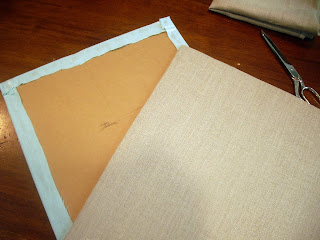I'm not a photographer. It's very evident if you look at my product photos in my
etsy shop. I've been going crazy the last few weeks trying to learn how to take better photos. I've read again and again how natural light and no flash are the answer. But that is not always (read:hardly ever) convenient. I think I'm making some progress, so I thought I'd share a few of the things I've learned so far.
#1 - Get to know your camera. Read the boring manual. I have a Pentax Optio S60 - Point and Shoot. I can't change too many settings, BUT I did learn about changing the White Balance. Very important to set it to the correct lighting.
#2 - Lighting - Miss B over
BlahBlahBlag found some great lights
here, but they were out of my budget, so I found these. You can get them
here. $15 each. I put 2 in lamps with clamps (from my garage, but you can buy them at a hardware store) and 1 in a desk lamp from IKEA

Heres what my "photo studio" looks like. Swanky, no?

I clamped the lamps onto some overhead cabinets. Sometimes I use a light tent, but I'm finding with these bulbs, I don't need need it. Got bigger stuff to shoot like aprons or ironing board covers? Take a look at
this article.
I also wrapped two pieces of scrap cardboard; one in tan linen fabric (left over from the bottom of my bedroom drapes from IKEA) and one in robin's egg blue kitchen towel (from Target - Easter clearance - $1.25). I secured the fabric by hot glueing it in the back. These are backdrops.
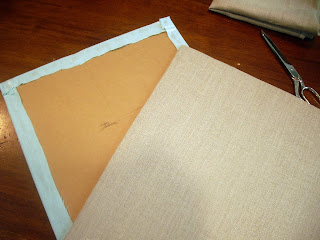
Here's an un-retouched photo with the bulbs and the correct camera settings and my new backdrops.

It's a big improvement over what I've done in the past. I still need to get LOTS better at staging the photo. I'm on the search for props and such.
#3 - Retouching - If the correct camera setting and lights still don't deliver what you want, there's Photoshop. There is this
very helpful article from
The Switchboards.com. I learned a lot from the article, but I was still having trouble getting my whites white without messing up my other colors. Well, last week, my son's friend showed me how to fix that. With your photo open in Photoshop click on the "Image" menu, go down to "Adjustments" and select "Selective Color". You can then play with each color independently of all the other colors.
Here is the original photo...

Here's the same photo after using the Selective Color controls in Photoshop. No, it's not the best photo in the world, but it is more accurate of what the product looks like.

I hope this information helps someone. I've so appreciated others who have given tips. There is
Pioneer Woman's blog which is incredibly generous and knowledgeable.
Now if I could just figure out why all my photos are a tad hazy!